07.10
Since the release of Dolphin 3.5 half a year ago, audio processing in Dolphin has changed a lot. In Dolphin versions up to 3.5, a lot of games required low-level emulation of the DSP code in order to not crash or get audio output. This low-level emulation (called DSP LLE) is unfortunately a lot slower than high-level emulation (DSP HLE): while low-level emulation emulates extremely accurately the DSP code by translating the binary code into x86, high-level emulation simply runs C++ code which approximates what the DSP code does. I’ve spent several months rewriting most of the DSP HLE code, fixing sound issues in several dozens of games (my current estimate is around ~150), and now DSP HLE can be used in most GameCube and Wii games that previously required DSP LLE. HLE being a lot faster than LLE, everyone should be happy, right?
Wrong. It turns out that one of the main source of bugs, crashes and inaccuracies in DSP HLE was also one of its main features: the ability to run sound emulation at full speed even if the emulated game is not able to reach 100% speed on a computer. This feature, called asynchronous audio processing, is obviously being requested again by more and more people. This article is here to explain why async audio will not come back and what async audio actually breaks.
I’ll only talk about the GameCube audio emulation in this article in order to make things easier – but DSP HLE on GC and Wii is extremely similar, and most of the implementation is shared for these two consoles. I will also only talk about AX HLE, which is emulation for the most used (99.9% of games) DSP program.
What are the differences between sync and async audio emulation?
The audio processing code in a GameCube runs on the DSP, which is a second processor engineered to be fast at tasks like audio mixing. The DSP communicates with the CPU running a game in three ways: a pair of registers used to pass very small messages, DMA in order to read and write from/to RAM, and an IRQ in order for the DSP to interrupt the CPU.
Through these communication methods, every 5ms, the CPU sends to the DSP a list of data blocks about sounds to process. Each of these blocks contain information like “location of the sound data in memory”, “volume”, “looping or oneshot”. The CPU also sends a list of commands to run – the DSP code supports about 18 of these commands. When the DSP is done running the commands, it sends an interrupt to the CPU to signal that it is done. The CPU then updates the sound data blocks, copies the mixed sound samples that were sent to RAM by the DSP, and a few other things.
What synchronous audio emulation does is very simple: when the DSP needs to run (there are commands waiting to be executed), stop the CPU, execute all the commands, and send an interrupt to signal we are done. Exactly what should be done, which is the reason why I went that way when I reimplemented the DSP high-level emulation.
What asynchronous audio emulation does is a bit more complicated: when the DSP gets commands, it completely ignores the commands and just copies the list of data blocks. It then sends an interrupt to signal that it’s done. In the background, it will use these data blocks to mix audio and send it directly to the audio output backend of the emulator, bypassing most of the standard audio processing path. If the emulated CPU tries to read the sound data that the DSP was supposed to copy to RAM, it will read garbage. But because the data blocks processing is not tied to the CPU sending us commands, it doesn’t care about the emulated CPU speed and can just run at 660full speed all the time.
If this doesn’t sound wrong enough to you, let’s take a few examples of why this actually does not work in practice.
AUX processing
AUX processing is a feature of the DSP program that allows the CPU to apply audio effects on the sounds. It is implemented using DSP commands to download and upload data to the CPU in order for the CPU to process it while the DSP is working on something else. AUX is used for several very common audio effects: echo, reverb, chorus, …
This simply cannot work with asynchronous audio processing: first of all, the DSP<->CPU communication is obviously impossible (they don’t run in sync anymore), but also all of the AUX code is implemented to handle a fixed number of samples, which matches how much samples the DSP handles at a time (32×5, for 5ms at 32KHz). Let’s compare how some games sound like with and without AUX effects applied:
Without AUX processing
With AUX processing
I think the music speaks by itself.
Games requiring tight timing
This issue with asynchronous audio processing is actually what made me start rewrite the DSP emulation code in Dolphin (see this commit from November 2012). Basically, as the DSP is engineered to handle 5ms of sound at a time, game developers use this in order to time when sounds should start and stop in order to make music from small samples of instruments. But a 5ms accuracy is often not enough: for that, the DSP provides a feature called “sub-5ms updates”, with which you can specify some slight changes to be made on the sound data blocks for each millisecond.
Fail to emulate that properly, and games become confused when the changes they requested the DSP to make are not done. It sounds about like this (should be the same music as above):
Games using the sound processing status to trigger events
This is a bug that is not fixed yet because it mostly impacts games using another DSP program (called the “Zelda” program, because it’s mostly used by Zelda games). Basically, some games wait for sounds to be completed before triggering an event. When the sound processing is done asynchronously, the game might miss the moment when the sound has finished playing (because it went too fast compared to the emulated CPU speed) and just freeze. Or it might not notice that it needs to start a new music track, and the music completely stops, leaving you in a mostly silent world.
Once again: there is no way to fix that with asynchronous audio processing, this is a direct consequence of how it works.
Conclusion
A lot of people are still requesting asynchronous audio processing in Dolphin because their computer is too slow to emulate games at full speed. They assume that developers are being lazy by not implementing what they think is best. The truth is: asynchronous audio processing causes way too much problems to be worth spending our time on. It’s not easy to implement it besides the current audio emulation code either, and some features simply can’t work with it (Wiimote sound on the Wii, for example). I hope this article will help explain why asynchronous audio emulation is broken and why we don’t want it in our emulator anymore.
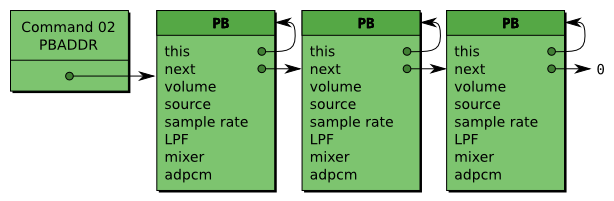
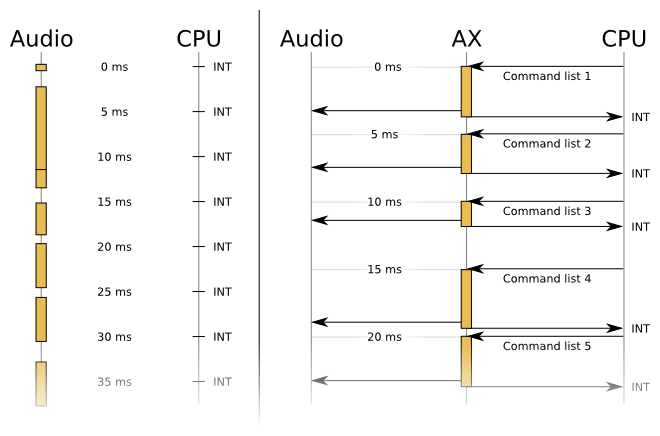
Thanks for elaborating, was a good read.
You are doing gods work.
As someone with a programming background but litte emulation experience, this article is perfect! Just the right about of technical info, but without getting into the details (and thus losing me lol). I really hope we get to read more of these by you!
Thank you delroth, you magnificent bastard.
You explained in a very clear way how the sound system works and and spared “1337” details. Very basic concepts on programming like registers, interrupts and other low level things were the only knowledge necessary for the readers to receive your message.
It’s good to see the emulation is everyday closer to the real console in behaviour and digging up for the data that helped improve dsp accuracy is a big milestone.
Once again, thank you for your contribution. you and whoever helped figuring it out deserve some respect in the community.